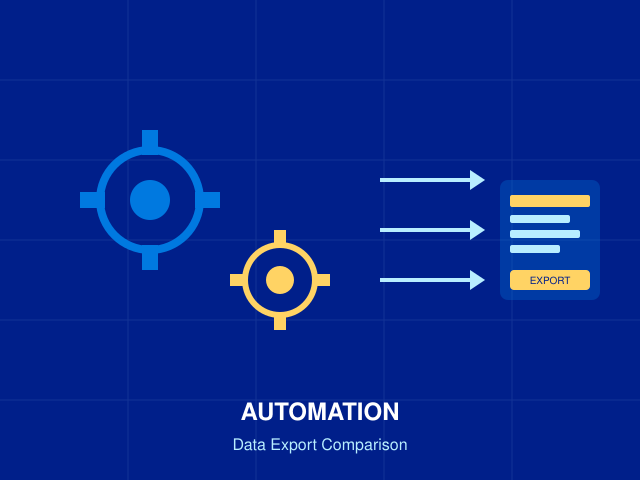
If you’re considering a lightweight alternative to Google Analytics, chances are you’ll quickly ask two pragmatic questions: How much of my reporting can I automate? and How easily can I get my raw data out? Below is a practical, vendor-neutral walkthrough comparing Plausible, Simple Analytics, and Fathom specifically on automation and export—so you can pick the stack that fits your workflow, not the other way around. For the complete switch process, see our analytics migration checklist.
What “automation” actually means here
When teams say they want automation, they typically want one (or more) of these:
- Scheduled summaries to inbox/Slack for stakeholders who won’t log into a dashboard.
- APIs to power in-house dashboards (Looker Studio, Power BI, Metabase) or notebooks.
- Programmatic exports (CSV/JSON) for warehousing and long-term analysis.
- Webhooks or integrations to trigger actions (e.g., alert on anomalies, ship goals to a CRM).
Let’s see how the three tools line up.
Feature comparison at a glance
| Capability | Plausible | Simple Analytics | Fathom |
|---|---|---|---|
| Scheduled email reports | Available (product supports periodic email reporting)* | Weekly & monthly email reports | Weekly, monthly, & custom email reports |
| HTTP/Stats API | Yes – Stats API for programmatic queries | Yes – HTTP API for sites/stats | Limited public endpoints; strongest on CSV export |
| CSV export (UI) | Via API workflows; (UI options vary) | Yes – Download CSV from dashboard | Yes – Pageviews, Referrers, Goals, UTM, etc. |
| Programmatic export | Yes – use Stats API for scripted pulls | Yes – API + CSV enable automation | Yes – CSV export endpoints by range/type |
| Granularity | Page, source, event breakdowns via API | Site, page, referrer, campaign stats | Pageviews, referrers, campaigns, goals |
| Lightweight, privacy-first | Yes | Yes | Yes |
*Plausible focuses its docs around the Stats API for automation; teams commonly combine that with scheduled jobs to deliver reports where they need them. Official Stats API docs: Plausible “Stats API.”
Simple Analytics: API & export docs; email report docs
Fathom: “Exporting your data” and “Email reports.”
Where each tool shines
Plausible: API-first automation for teams that script
If your analyst or data-engineering team already schedules jobs, Plausible’s Stats API is a sweet spot. You can fetch page and event breakdowns on a cadence, push them to a data warehouse, or feed internal dashboards. That makes Plausible especially attractive when you want repeatable reports tailored to your business model rather than canned PDFs.
Good fit when you want to:
- Maintain a single source of truth in your warehouse and stitch web data to CRM or subscription data.
- Automate KPI snapshots into BI tools with precise metric definitions.
- Keep the surface simple for marketers while engineers own the downstream pipelines.
Simple Analytics: Balanced “no-code first, code-ready when needed”
Simple Analytics offers downloadable CSVs right from the UI and a clean HTTP API for scripted pulls. It also includes weekly/monthly email reports that non-technical stakeholders actually read. This “both paths available” model helps smaller teams start fast and grow into automation later.
Good fit when you want to:
- Start quickly with scheduled emails and one-click CSV for ad-hoc analysis.
- Add light scripting later (e.g., nightly pulls to a sheet or BI tool).
- Keep tooling minimal without losing the option to scale reporting.
Fathom: Dead-simple exports and stakeholder-friendly reporting
Fathom’s CSV export coverage is excellent—pageviews, referrers, campaigns (UTMs), goals, devices, browsers—exportable by custom date ranges. That, plus email reports, makes it a strong option when you want to hand off data easily to finance, agency partners, or leadership without building pipelines on day one.
Good fit when you want to:
- Hand stakeholders digestible email summaries regularly.
- Pull CSV files for month-end close, board decks, or quick pivots in spreadsheets.
- Keep complexity low while retaining historical backups.
Common automation workflows (with the right tool)
1) Stakeholder “Friday digest”
- Goal: Get a quick read on traffic, top content, conversions.
- How:
- Simple Analytics or Fathom: Enable weekly email reports to leadership and channel owners.
- Plausible: Schedule a job that calls the Stats API, formats a summary (top pages, campaigns, goals), and posts to Slack or email.
2) Monthly CSV archive for finance & BI
- Goal: Keep immutable month-end snapshots for audits and long-term trendlines.
- How:
- Fathom: Export “All time / Current month” CSVs for Pageviews, Referrers, Goals, UTMs. Store in Drive/S3.
- Simple Analytics: Use the Export your data guide to download CSV (or hit the API via a small script).
3) Custom KPI dashboard in Looker Studio or Power BI
- Goal: Blend web metrics with revenue, CRM, or product data.
- How:
- Plausible: Pull daily via Stats API into your warehouse; model KPIs, then visualize.
- Simple Analytics: Use the HTTP API to schedule pulls; or start with CSV while prototyping.
Data export nuances that matter in real life
- Granularity & dimensions.
If you need campaign (UTM) performance and goal conversions per landing page, ensure the vendor’s export covers those joins. Fathom’s CSV set is explicit about pages, referrers, goals, and UTM info—useful for quick spreadsheets. - Historical backfills.
You’ll occasionally need to backfill a quarter. API-based pulls (Plausible, Simple Analytics) make it easier to re-run and reconcile gaps. - Scheduling & delivery.
For non-technical teams, email reports are the lowest-friction “automation” there is. Both Simple Analytics and Fathom support recurring summaries out of the box. - Data shape & governance.
CSV is great for handoffs; APIs are better for stable schemas and repeatable models. Decide whether your organization needs ad-hoc speed (CSV) or systematized pipelines (API).
Sample decision guide
- You want a programmable backbone for analytics:
Choose Plausible for its Stats API and build scheduled jobs feeding your warehouse/BI. - You want speed today, scripts tomorrow:
Choose Simple Analytics for email + CSV now, with API ready when you are. - You want painless stakeholder reporting with simple exports:
Choose Fathom for clear email summaries and one-click CSV sets.
Implementation tips (tool-agnostic)
- Define the canonical KPI set (sessions/visits, engaged sessions, conversions, revenue proxy) before you automate, so every email/export tells the same story.
- Name your files consistently (e.g.,
fathom_pageviews_2025-03.csv) and keep them in a versioned bucket/folder for auditability. - Start with a small cadence (weekly digest + monthly archive), then scale to API pulls once the audience has adopted the reports.
- Document your joins and definitions. When finance asks “why is campaign revenue different from CRM?”, you’ll have an answer.
Final word
You can succeed with any of these three tools—the best choice depends on your team’s operating style:
- Prefer code and flexible pipelines? Plausible (Stats API).
- Prefer simplicity with an upgrade path? Simple Analytics (email, CSV, API).
- Prefer hand-off friendly summaries and quick exports? Fathom (email + CSV packs).
Whichever route you take, standardize your KPIs, automate the boring handoffs, and keep a tidy archive. Your future self (and your month-end deck) will thank you.